Changing your phones Notification sound when a Txt is received improves the chances of not missing an Alarm.
You can make the notification;
1) A longer sound or your own Audio Clip or
2) Custom Notification Sound
A longer sound or your own Audio Clip
If you want your own custom sound or even music download the audio file to your phone before the next steps.
Download from the Google Play Store and install Ringtone Maker, then Open
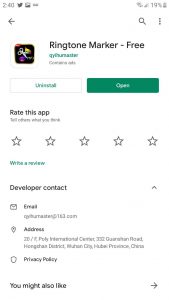
Either select;
- an existing Ring Tone or
- your own file or music

- Tap the Disk Icon to convert and save the Audio File

- Change the File Type to Notification
- Edit the filename if you wish
- Click Save
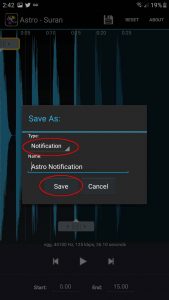
The Ringtone or Audio file is now available to use as a custom Txt notification sound
Custom Notification Sound
If you want a longer sound, or your own custom sound complete the A longer sound or your own Audio Clip section above first
- Create a new Txt message for your Foal Alarm
- Tap the 3 dots at the top of the screen
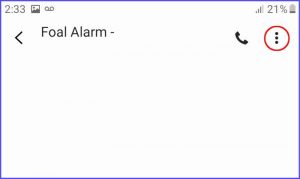
1) Enable Custom Notifications
2) Tap Custom Notifications
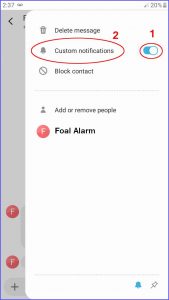
Tap sound to choose a new Sound

